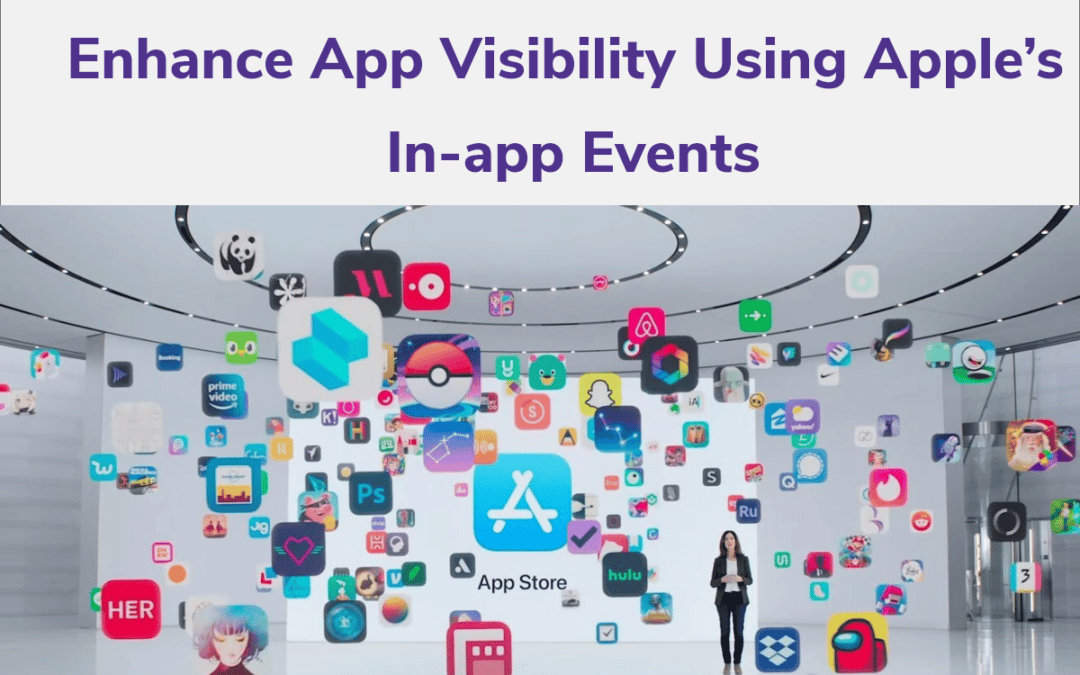In-app events that Increase App Visibility
In-app events are events that take place within the app after the user has downloaded your app. It is one of Apple’s robust user engagement features released in October 2021. Apple’s In-app events are time-based events that take place within iOS apps. Some examples are competitions, live-streaming, movie premieres, and many more. Apple app store’s in-app events are shown as event cards with the event name, images, and a short description. When the user clicks on the event card, it will take them to the events pages with a brief description.
The page will also contain in-app purchases or subscription details to participate in the event. The user will be able to share this event page with others and also set a notification reminder.
The three key advantages of leveraging Apple’s in-app events are:
- Be able to target and acquire new users.
- Provide better engagement to existing users.
- Keep the current users informed of the new features and latest updates.
- Get in touch with the previous users to reconnect.
- Monitoring the in-app events will give you an overview of the in-app activities post-installation.
Some examples of in-app events involve in-app purchases, subscriptions, sharing on social media, completing challenges, finishing a tutorial, and many more.
Steps to add in-app events to your App store Connect.
- You can have up to five in-app events released simultaneously and add up to ten in a single submission. You do not need a new version of your app to submit the in-app events.
- To implement the Apple’s in-app events.,
- Log in to your App Store Connect.
- Create event
- Fill in the reference name and event-related information.
- Choose the event badge and the regions you want to make it available.
Steps to set up your in-app event details
Availability of the in-app event: Select the start and end date for the in-app event. You can run an in-app event for up to 31 days and promote it up to 14 days before the start date. You can also select the regions and dates for the in-app event.
Deep link for the in-app event: When the user clicks on the event card or the event’s details page, it will direct them to the event within the app. Using a URL that is universally accessible without any shortened forms is ideal.
Purpose of the event: The event’s purpose can be to attract new users, engage with the existing users or regain the churned users. You can choose a feasible option that will fit your in-app event.
Priority of the in-app event: You can prioritize an event according to your requirement. The one marked as high priority will appear first in the list of other lesser priority events.
In-app event cost: This aspect will tell if any subscription or in-app purchase has to be made to participate in the event.
Conclusion
- In-app events have a positive influence on ASO strategy. The event cards’ keywords get indexed, which can boost your visibility as event cards will appear in the search results.
- The in-app event name and short description must be 30 and 50 characters long. And the long description can be 120 characters long and appear on the events details page.
- The event cards will appear as screenshots for those users who have already downloaded your app. So, the user engagement with your existing users improves.
- You can measure and track the performance of the published in-app events using Analytics in App Store Connect. This tool gives an overview of the events that can attract new users, finding the source of acquisition, event impressions, details of page views, and more.
- You can achieve increased visibility and app traffic using in-app events. They appear in special feature columns like the Apps tab, Today, and Games.