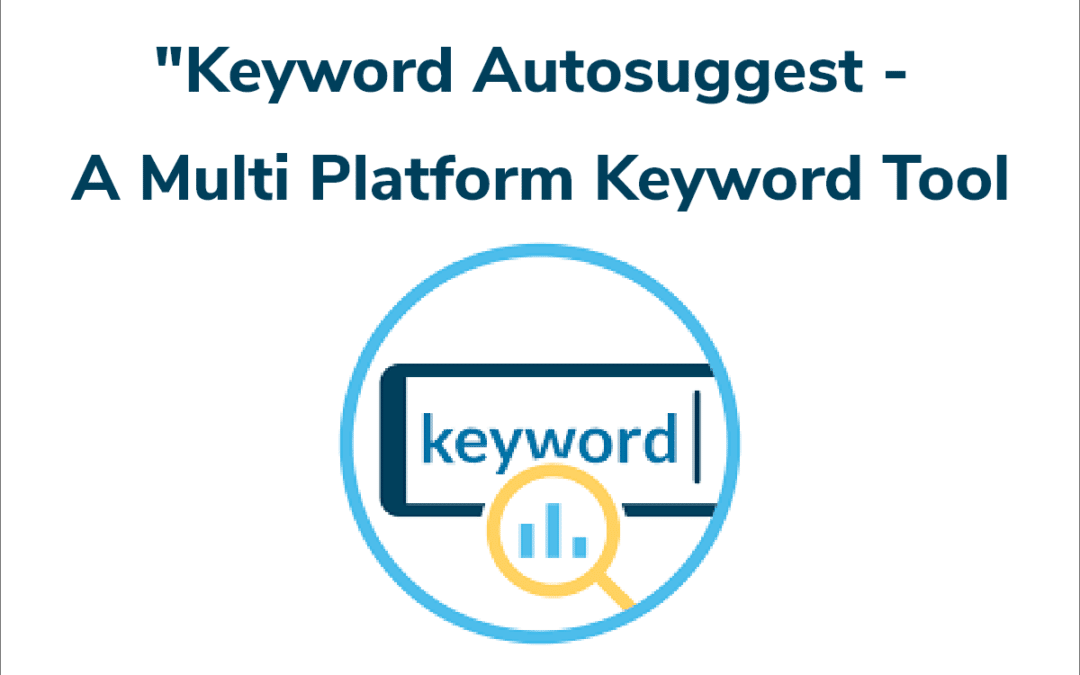Keyword suggestion tool
Loading...
Platforms Supported in This keyword suggestion tool.
- Google Play
- Google Search
- Youtube
Keyword autosuggests are indispensable for good keyword research. For web search, there’s a free keyword planner tool by Google. However, there is no tool for keyword planning for Google Play.
Over the last six years, we’ve relied heavily on auto suggestions for keyword research. While it doesn’t give you keyword search volume; it gives a pretty good idea of the relevance of the keyword – given the search term.
How does Google Keywords Suggestion Tool Work?
Whenever you type a search query, you get a list of suggestions. These suggestions are based on the probability of a user selecting the keyword – based on the typed letters.
In the above example, a user is more likely to click on a car race game – once they type car race. Now, try this on various devices, and you’d find fairly similar suggestions.
This is such a priceless piece of often overlooked data. You can be sure that no one else knows about the search patterns – than the platform itself.
Why are Keyword Auto suggest Tool important?
Very few percent of keywords are typed by the users. If it weren’t important, the platforms won’t just have it. Every platform that has search & discovery has one motto – to make search easy and accessible. This caters to both. And as an extension, it enables marketers to find new, relevant keywords.
There’s one point to note – the traffic on youtube is mostly explore based. However, if you are looking for keyword searches on youtube, this is likely to be your best bet.
How to Use Autosuggest tool for Keyword Optimization
You can use this autosuggest tool to optimize keywords on multiple platforms. This include Yahoo, Google, Youtube, Apple & Bing. Just select the platform, enter the keyword. It will pull list of autosuggestions. Then, you can use these keywords to plan your content.
How to Use Autosuggestions for Keyword Analysis
We’ve covered that for you, we look for permutations and combinations of keywords and sort them based on their relevancy.
Use Cases
- Find Keywords for Website.
- Free Youtube keyword research tool.
- Generate and identify important keywords for your app/website/video.
- It may not be the best keyword research tool for youtube, but it’s certainly close to the top.
- Handy for SEO keyword research, along with adword planner, and other tools.
How does the Add on Works?
- Install the Add On
- Initialize the sheet (We recommend doing all three at once).
- Enter the keywords, language, and country.
Wait, till it pulls up the autosuggestions.
How is the accuracy?
It pulls up auto suggestions in real-time. Sometimes, Google does A/B testing. Here’s a screenshot of our test.
Auto suggestion – pulled up our tool.
Actual Keyword Auto suggestions
FAQs
-
Can you use it to find keyword search volumes?
> This tool is only meant to give you a relative metric. You can use the Google Ad Planner tool for actual volumes.
-
How much does this cost?
> Just like everything else that we offer, it’s available for free. However, we may introduce limits in the future.
-
Can I pull long-tail keywords with it?
> Yes, and you can do it in any country, any language.
-
How Can I get your Free Auto Suggest Tool?
> Just go to Google Workspace and download the autosuggest add-on.
Have any feature requests? Contact us and we’d be happy to put it on our roadmap.
With this tool, you can pull keywords suggestions on all these platforms. Additionally, you can get autosuggestions for search terms which you can pull from your search console.
Additionally, explore our Free ASO Tools to optimize your application –
Keyword Shuffle Tool – Merge and combine keywords to find new long-tail keywords.
Play Store Reviews To Slack – For instant replies to reviews from Slack.
| Feature | Limit |
| Keyword Suggestion Limit | 200/run |
| Available on | Google Sheets |
| Keyword Suggestions Per day | Unlimited |
| Platforms For Suggesting Keywords | Playstore, Google and Youtube |