Any measurement that you make without any knowledge of the uncertainty is meaningless.
Walter Lewin, MIT
One of the key questions that we get asked is – what variables should we monitor and the frequency. I think that the PlayStore console throws a lot of data – so we will boil down everything into simple dimensions – with some tips.
An ASO Audit Tool – Why at all you need it?
It’s important to know that with play store console – as with the iTunes Connect, there’s some uncertainty that you should factor in – and be comfortable with. With that as the guiding principle, let’s dive in.
- Android Vitals/App Performance – Weekly.– This is the biggest factor that kills the discoverability of an app. Out of all your vitals – two are the most important – Crashes & ANR. A weekly check on these can save you from a lot of trouble. This is the first thing that you should check for – if you see unusual movements in your rankings. An extreme case of what’s possible. You can export vital data through BigQuery and send context-based notifications.
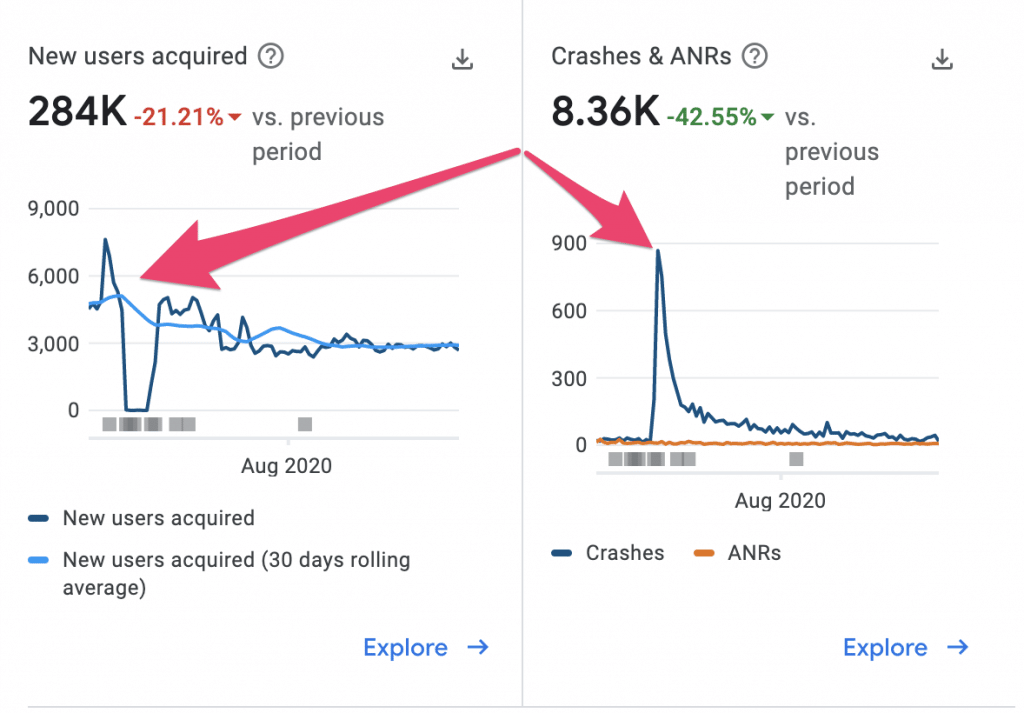
2. Gather insights from competitors – Weekly. You can get free access to the ASO Keyword Ranking Tool – and track your competitor’s rankings. The competitor’s ranking is priceless data. In addition to this, you can focus on the keywords that your competitors are using in their description, get insights on any change that they make to their description, and so on. At MintyGlow, we built a dedicated ASO tool – which can get you valuable insights. It’s free – of course – with generous tracking limits.
3. Gather insights from the console search terms – Monthly: Once in a month. look at the month on month trend of your search terms – on the console and analyze the CTR trends. Because console search data is so difficult to organize – there’s a tendency to skip it. But it’s a very powerful tool.
4. Look frequently on statistics tab – Monthly – Here’s a reason why you should do it – in 9 out of 10 apps, you’d see more users acquired than lost. This is because, new users acquired – counts one user -once – in the lifetime. And erroneously, installs and users are used interchangably. It’s normal to have 2x or even more installs than the users you see in the acquisition report.
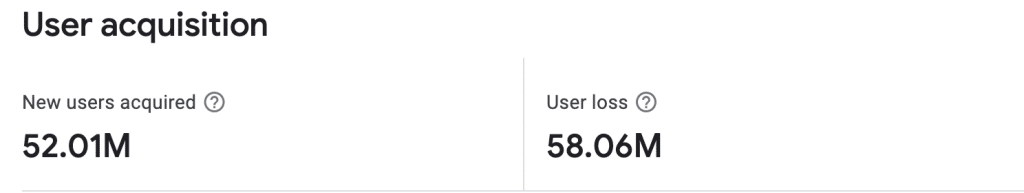
On Explore traffic – Unless you have the same monthly ad spend across different channels – it’s okay to ignore a sub 20% beta in your explore traffic. Explore traffic numbers are likely to distract you – because it’s very hard to reverse engineer the factors and their relative weightage.
These four things – Vitals, Insights from Competitors, Search Term Data from Console & Statistics tab – are sufficient for a good discovery audit. Most of these can be automated – and you can get your reporting data your preferred view – eg – in a spreadsheet or visualization tool.

